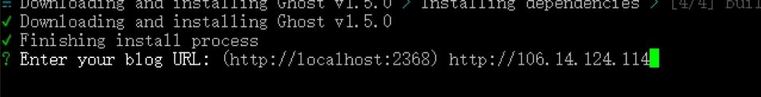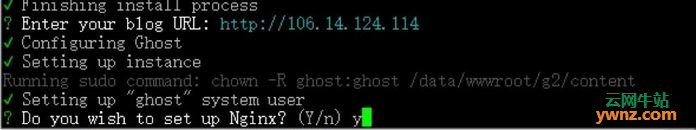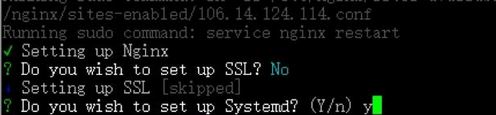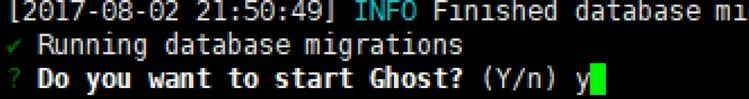|
前言 Ghost 1.0 是一个比较强的更新,带来了全新的编辑器、全新的后台UI、新的默认主题以及夜晚模式等等。同时 Ghost 1.0。配套的还有 Ghost-cli 一个非常强大方便的工具,可以更方便的通过命令行设置 Nginx、Mysql、SQlite3或者开机启动等等。 不过 Ghost 1.0 的安装方式也带来了比较大的更新,和过往的版本已经不同了。
教程 教程适合于Ubuntu 16.04/14.04 和 Debian 8/9,以数据库引擎为 SQLite3 为例。
更新系统并安装依赖 先更新系统并安装所需要的依赖: apt-get update && apt-get upgrade apt-get install apt-transport-https lsb-release ca-certificates unzip wget curl sudo sqlite3 nginx
安装 Node.js 这里以安装 Node.js V6 LTS 为例,目前 V8 还不被 Ghost 支持因为还没进入 TLS 周期。 curl -sL https://deb.nodesource.com/setup_6.x | bash - apt-get install nodejs
安装 Yarn yarn 和 npm 一样是node.js的依赖安装软件,但是更加快速、安全和可靠。 curl -sS https://dl.yarnpkg.com/debian/pubkey.gpg | sudo apt-key add - echo "deb https://dl.yarnpkg.com/debian/ stable main" | tee /etc/apt/sources.list.d/yarn.list apt-get update && apt-get install yarn
使用淘宝源 无论是 yarn 还是 npm 的软件源都是在国外的,所以下载速度龟速或者根本下不动,好在淘宝有提供加速,可以让国内的服务器也加速体验。 Npm使用淘宝源: npm --registry https://registry.npm.taobao.org info underscore Yarn使用淘宝源: yarn config set registry https://registry.npm.taobao.org
添加 ghost 账户 为避免后面使用 ghost 的权限问题以及安全设置,这里需要创建一个 ghost 账户 adduser ghost 然后再赋予 ghost 用户 sudo 权限: usermod -aG sudo ghost 然后切换到 ghost 账户下: su ghost
Ghost-cli 使用淘宝源安装 Ghost-cli: sudo npm install -g ghost-cli --registry=https://registry.npm.taobao.org 创建 /data/wwwroot/ghost 目录以存放 Ghost 文件并赋予ghost用户和组的权限 sudo mkdir -p /data/wwwroot/ghost sudo chown ghost:ghost /data/wwwroot/ghost cd /data/wwwroot/ghost
安装 Ghost 安装以 SQLite3 为数据库的 Ghost: sudo ghost install --db=sqlite3 如果要安装以 MySQL 为数据库的 Ghost: sudo ghost install 然后就会安装依赖包,最后命令行会进行一些设置上的提问:
填写你的域名或者IP: 是否使用 Nginx 反代一下,输入y,就会自动设置了:
是否使用 SSL,如果属于 y,则会使用 Let's Encrypt 来签发证书:
是否开机启动,当然选是:
是否启动 Ghost,当然选是:
然后我们的 Ghost 就安装完成了,打开域名看一看吧! 可以使用一下命令进行管理: ghost restart #重启 Ghost ghost start #启动 Ghost ghost stop #关闭 Ghost systemctl restart nginx #重启 Nginx systemctl start nginx #启动 Nginx systemctl stop nginx #关闭 Nginx
相关主题 |