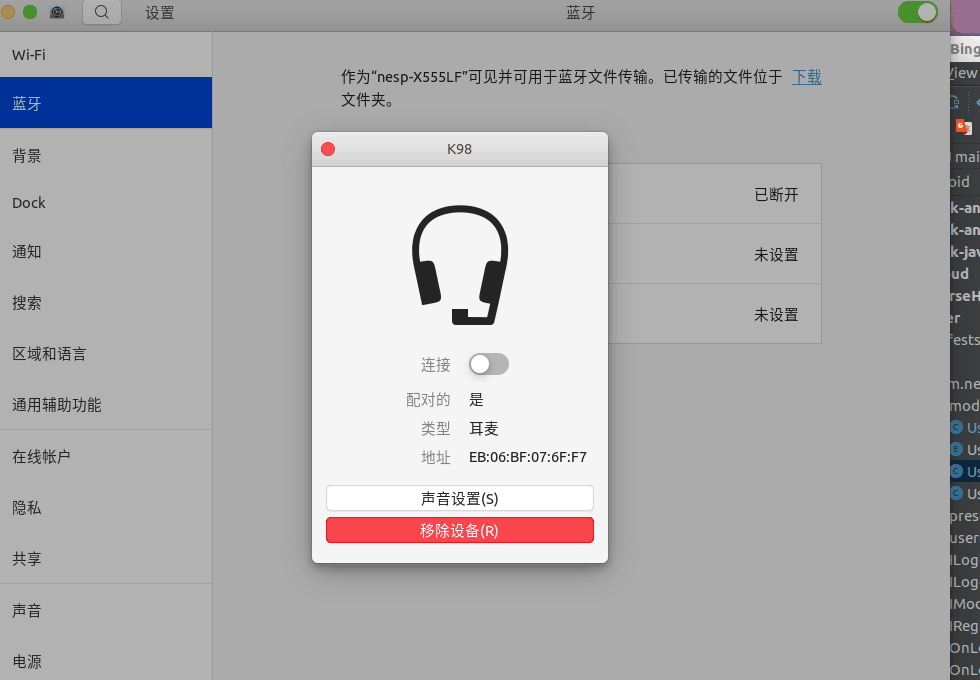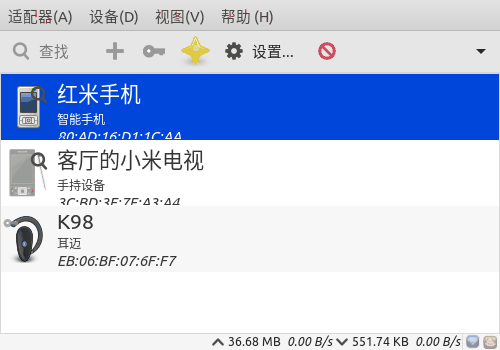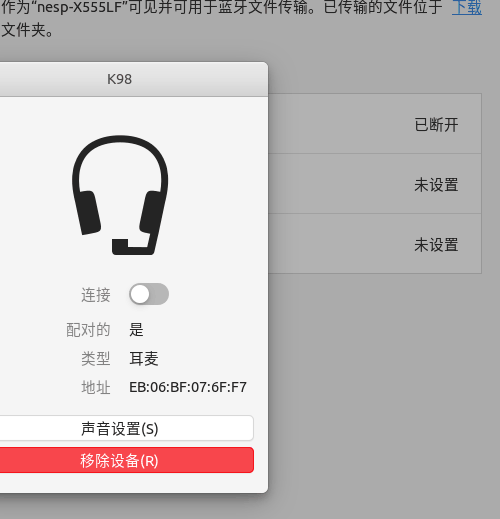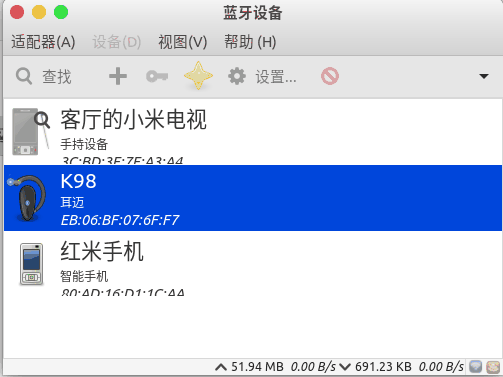|
如果你在Ubuntu 18.10/Ubuntu 18.04系统下出现蓝牙耳机连接失败或者是蓝牙耳机可以配对但是无法连接的情况,那就按本文的方法做,实测有效的解决问题。如下动画图所示:
解决方法 1、在Ubuntu软件中下载Bluetooth Manager:
2、在Bluetooth Manager中出现了错误日志,如下动画图所示:
采用如下解决方法: 1]、安装pulseaudio蓝牙模块: sudo apt-get install pulseaudio-module-bluetooth 2]、如果问题仍然存在则运行: pactl load-module module-bluetooth-discover 说明:实际情况是系统中已经安装最新版的pulseaudio蓝牙模块软件包,执行第二句命令后问题得到了解决,如下两张动画图所示:
至此,在Ubuntu 18.10/Ubuntu 18.04系统下蓝牙耳机正常的能够连接了。
附:pactl及pactl load-module module-bluetooth-discover介绍 pactl是什么工具呢?pactl load-module module-bluetooth-discover是什么意思呢?以下为你解答: 1、pactl 是一个PulseAudio声音服务控制器(PulseAudio is a sound system for POSIX OSes, meaning that it is a proxy for your sound applications. It allows you to do advanced operations on your sound data as it passes between your application and your hardware. Things like transferring the audio to a different machine, changing the sample format or channel count and mixing several sounds into one are easily achieved using a sound server.),pactl被用来向PulseAudio声音服务发出控制指令,pact只能执行一部分操作,pacmad可以执行完整的设置。 2、load-module NAME [ARGUMENTS ...] Load the specified module with the specified arguments into the running sound server. Prints the numeric index of the module just loaded to STDOUT. You can use it to unload the module later. 3、那么pactl load-module module-bluetooth-discover的意思就是加载module-bluetooth-discover模块,那么这个问题的原因就已经出来了,是因为module-bluetooth-discover模块未被加载。
相关主题 |