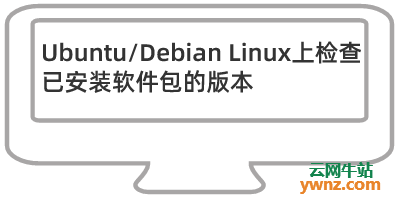|
如果要在Ubuntu/Debian Linux操作系统上检查已经安装软件包的版本(知道Ubuntu/Debian系统上可用的软件包版本),可使用apt、apt-cache、aptitude和apt-show-versions命令。
前言 在Linux中,所有应用程序均以程序包的形式分发,无非就是与程序包管理系统关联的文件。本文将向您展示一些命令,这些命令可用于检查Ubuntu/Debian Linux机器上的Package版本。 基于Debian的Linux系统附带两个主要的软件包管理器: apt:从存储库管理软件包。 dpkg:管理下载到系统的软件包,通常为.deb格式。 aptitude的安装和使用方式与apt类似。 要在Ubuntu服务器/台式机上检查已安装软件包的版本,请使用下面介绍的其中一种方法即可。 在开始更新包APT索引之前,请执行以下操作: sudo apt update 扩展参考:在Linux中安装和使用topgrade将已安装的软件包升级到最新版本。
方法1:使用apt命令 apt命令具有一个选项列表,可用于检查在Ubuntu或Debian系统上安装的软件包的版本。 例如,要检查安装在Ubuntu/Debian服务器上的curl软件包的版本,请运行: $ apt list curl Listing... Done curl/focal-updates,focal-security,now 7.68.0-1ubuntu2.2 amd64 [installed,automatic] N: There is 1 additional version. Please use the '-a' switch to see it 要查看存储库中可用的软件包的所有版本,请使用-a选项: $ apt list curl -a Listing... Done curl/focal-updates,focal-security 7.68.0-1ubuntu2.5 amd64 [upgradable from: 7.68.0-1ubuntu2.2] curl/now 7.68.0-1ubuntu2.2 amd64 [installed,upgradable to: 7.68.0-1ubuntu2.5] curl/focal 7.68.0-1ubuntu2 amd64 这包括存储库上可用于安装的所有其他软件包。 有关该软件包的更多详细信息,请使用apt show: $ apt show curl Package: curl Version: 7.68.0-1ubuntu2.5 Priority: optional Section: web Origin: Ubuntu Maintainer: Ubuntu Developers <ubuntu-devel-discuss@lists.ubuntu.com> Original-Maintainer: Alessandro Ghedini <ghedo@debian.org> Bugs: https://bugs.launchpad.net/ubuntu/+filebug Installed-Size: 411 kB Depends: libc6 (>= 2.17), libcurl4 (= 7.68.0-1ubuntu2.5), zlib1g (>= 1:1.1.4) Homepage: http://curl.haxx.se Task: server, cloud-image, ubuntu-budgie-desktop Download-Size: 161 kB APT-Sources: http://mirrors.digitalocean.com/ubuntu focal-updates/main amd64 Packages Description: command line tool for transferring data with URL syntax curl is a command line tool for transferring data with URL syntax, supporting DICT, FILE, FTP, FTPS, GOPHER, HTTP, HTTPS, IMAP, IMAPS, LDAP, LDAPS, POP3, POP3S, RTMP, RTSP, SCP, SFTP, SMTP, SMTPS, TELNET and TFTP. curl supports SSL certificates, HTTP POST, HTTP PUT, FTP uploading, HTTP form based upload, proxies, cookies, user+password authentication (Basic, Digest, NTLM, Negotiate, kerberos...), file transfer resume, proxy tunneling and a busload of other useful tricks. 有关docker-ce软件包的所有版本的详细信息,请使用: $ apt show curl -a
方法2:使用apt-cache apt-cache是Debian命令行工具,用于查询APT缓存。它提供了从包元数据搜索并生成有趣的输出的操作。要使用apt-cache搜索软件包版本,请运行: $ apt-cache policy curl curl: Installed: 7.68.0-1ubuntu2.2 Candidate: 7.68.0-1ubuntu2.5 Version table: 7.68.0-1ubuntu2.5 500 500 http://mirrors.digitalocean.com/ubuntu focal-updates/main amd64 Packages 500 http://security.ubuntu.com/ubuntu focal-security/main amd64 Packages *** 7.68.0-1ubuntu2.2 100 100 /var/lib/dpkg/status 7.68.0-1ubuntu2 500 500 http://mirrors.digitalocean.com/ubuntu focal/main amd64 Packages $ apt-cache policy mariadb-server mariadb-server: Installed: (none) Candidate: 1:10.3.29-0ubuntu0.20.04.1 Version table: 1:10.3.29-0ubuntu0.20.04.1 500 500 http://mirrors.digitalocean.com/ubuntu focal-updates/universe amd64 Packages 500 http://security.ubuntu.com/ubuntu focal-security/universe amd64 Packages 1:10.3.22-1ubuntu1 500 500 http://mirrors.digitalocean.com/ubuntu focal/universe amd64 Packages 第一行显示已安装的版本: Installed: 7.68.0-1ubuntu2.2 --> Show installed version 如果未安装该软件包,则“已安装密钥”的值将不会显示为: Installed: (none) 其他行提供有关存储库中其他可用软件包的信息。使用apt-cache madison将提供相同的输出: $ apt-cache madison curl curl | 7.68.0-1ubuntu2.5 | http://mirrors.digitalocean.com/ubuntu focal-updates/main amd64 Packages curl | 7.68.0-1ubuntu2.5 | http://security.ubuntu.com/ubuntu focal-security/main amd64 Packages curl | 7.68.0-1ubuntu2 | http://mirrors.digitalocean.com/ubuntu focal/main amd64 Packages
方法3:使用aptitude Ubuntu并没有提供aptitude,您可以使用以下方法进行安装: sudo apt update sudo apt install aptitude -y 要检查可用的软件包版本,请运行: $ aptitude versions curl aptitude versions curl p A 7.68.0-1ubuntu2 focal 500 i A 7.68.0-1ubuntu2.2 100 p A 7.68.0-1ubuntu2.5 focal-security,focal-updates 500
方法4:使用apt-show-versions apt-show-versions命令用于列出可用的带有发行版的软件包版本。安装软件包: sudo apt update sudo apt install apt-show-versions -y 使用命令查询已安装的软件包版本: $ apt-show-versions curl curl:amd64/focal-security 7.68.0-1ubuntu2.2 upgradeable to 7.68.0-1ubuntu2.5 未安装在系统中的软件包的输出: $ apt-show-versions mariadb-server mariadb-server:all not installed 带有grep过滤器的dpkg命令可以显示已安装软件包的版本: $ dpkg -s curl | grep Version Version: 7.68.0-1ubuntu2.2 如上所示,Version后面就是已安装软件包的版本。
相关主题 |