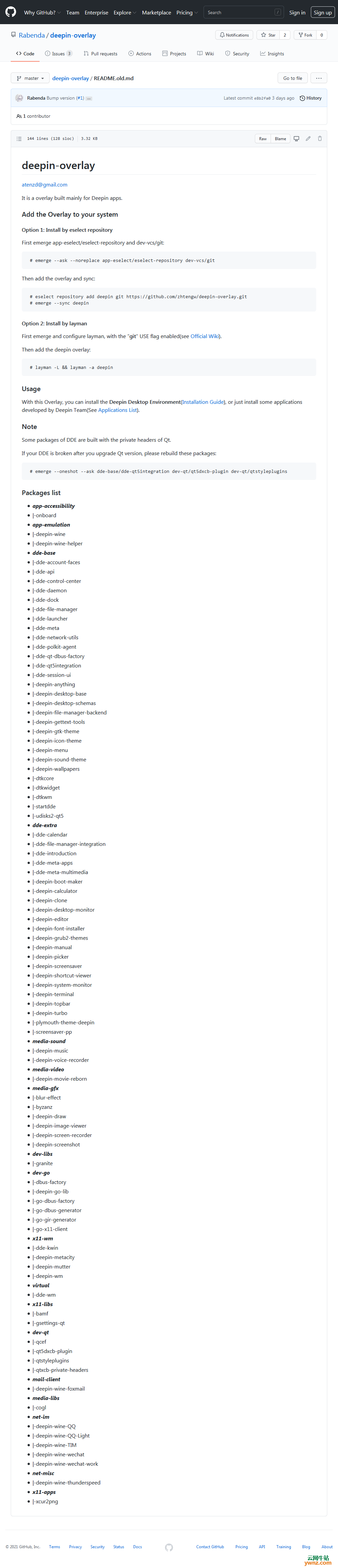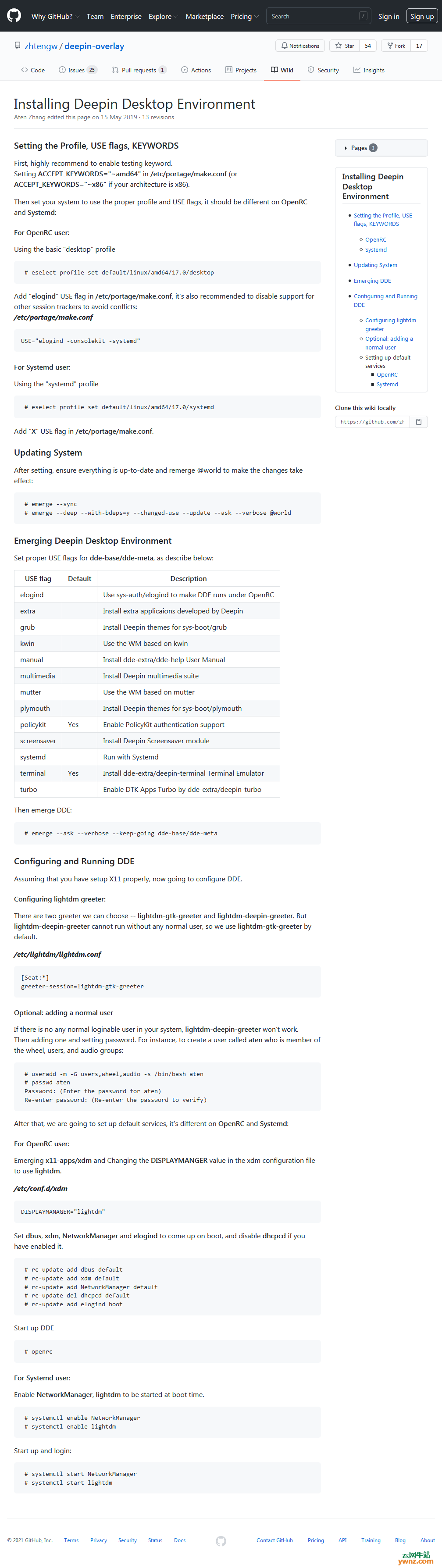|
deepin-overlay是一款将Deepin桌面移植到Gentoo Linux发行版的项目,该项目已经基本完成移植到Gentoo Linux的全过程。如果你用的是Gentoo Linux操作系统,且非常喜爱使用深度桌面环境,可使用deepin-overlay项目来实现。
相关说明 删除deepin-wine,因为许可证可能有问题。 该项目不打算维护一些旧包,如deepin-wm等。 可能会有些bug,后续将会一一修复,可放心使用。
项目地址 github上的地址:https://github.com/Rabenda/deepin-overlay 参考:Archlinux、ubuntu、Fedora版本等深度deepin桌面移植地址。
方法介绍 它是一个主要为Deepin应用程序构建的叠加层,将Overlay添加到您的系统。 选项1:通过eselect存储库安装 首先emerge app-eselect/eselect-repository和dev-vcs/git: # emerge --ask --noreplace app-eselect/eselect-repository dev-vcs/git 然后添加overlay和sync: # eselect repository add deepin git https://github.com/zhtengw/deepin-overlay.git # emerge --sync deepin 选项2:由layman安装 首先emerge并配置layman,启用“git”USE标志。 然后添加deepin overlay: # layman -L && layman -a deepin 注:有了这个Overlay,你可以安装深度桌面环境,也可以只安装深度团队开发的一些应用。相关截图如下:
注意 一些DDE包是用Qt的私有头文件构建的。 如果升级Qt版本后DDE损坏,请重新构建这些包: # emerge --oneshot --ask dde-base/dde-qt5integration dev-qt/qt5dxcb-plugin dev-qt/qtstyleplugins
相关主题 |