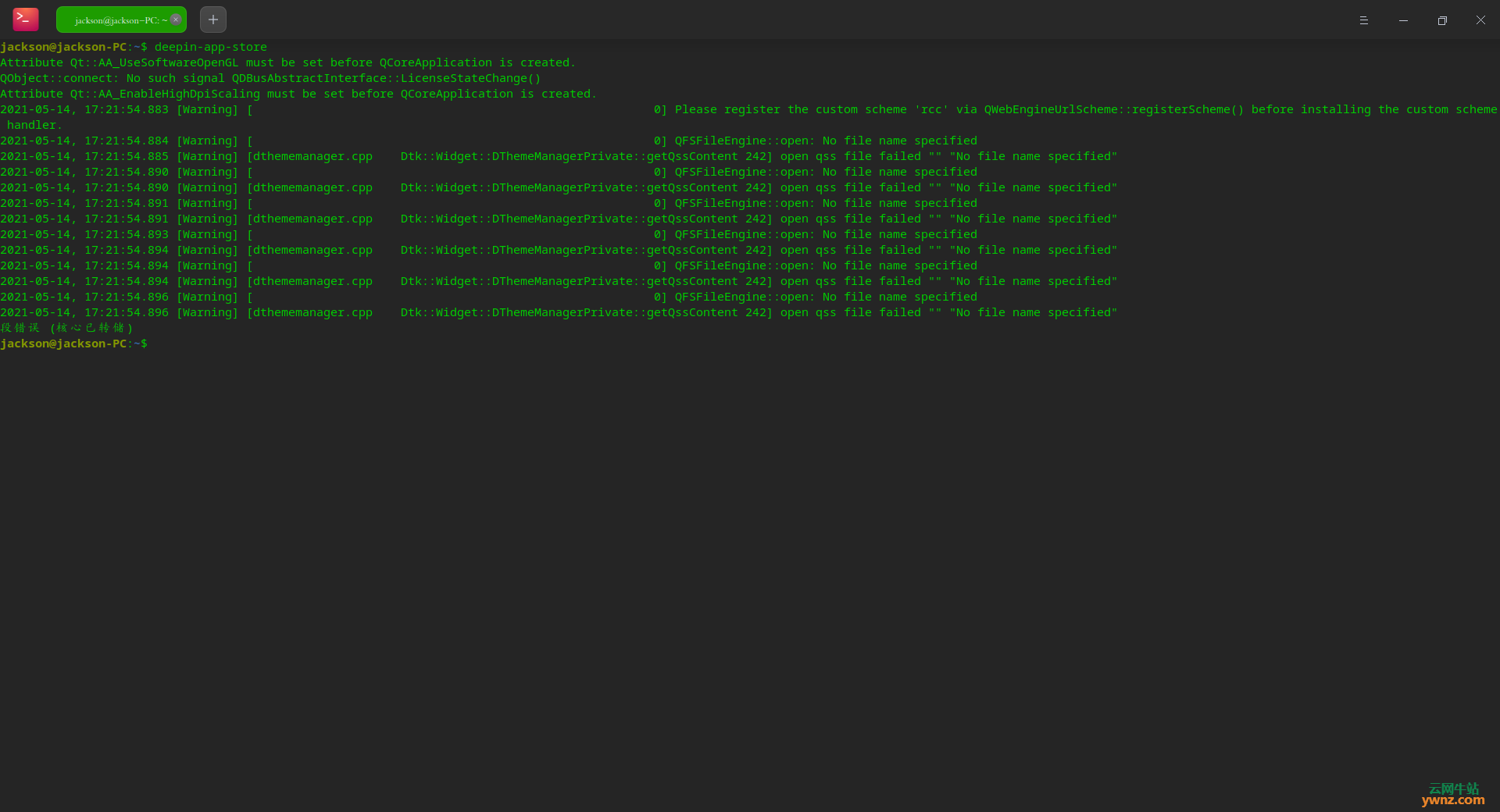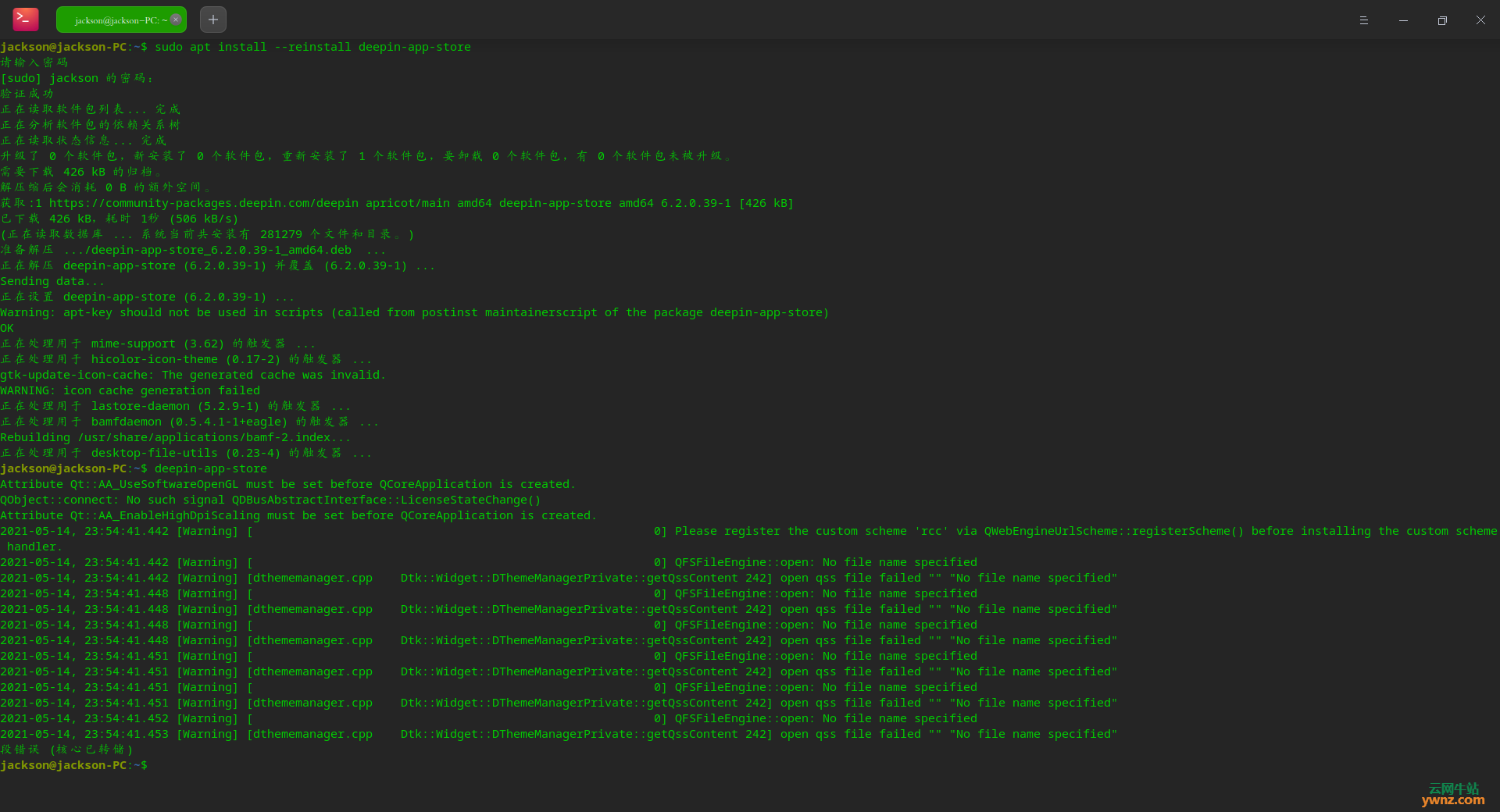|
好多深度系统用户通过全新安装或升级到Deepin 20.2.1版本后遇到应用商店无法打开的情况。即使是重新安装应用商店也无法解决此问题,或许这就是一个BUG。
全新安装Deepin 20.2.1后应用商店无法打开,运行deepin-app-store命令会返回如下信息 1、robin@robin-PC:~/Desktop$ deepin-app-store Attribute Qt::AA_UseSoftwareOpenGL must be set before QCoreApplication is created. QObject::connect: No such signal QDBusAbstractInterface::LicenseStateChange() Attribute Qt::AA_EnableHighDpiScaling must be set before QCoreApplication is created. 2021-05-15, 08:01:00.572 [Warning] [ 0] Please register the custom scheme 'rcc' via QWebEngineUrlScheme::registerScheme() before installing the custom scheme handler. 2021-05-15, 08:01:00.572 [Warning] [ 0] QFSFileEngine::open: No file name specified 2021-05-15, 08:01:00.572 [Warning] [dthememanager.cpp Dtk::Widget::DThemeManagerPrivate::getQssContent 242] open qss file failed "" "No file name specified" 2021-05-15, 08:01:00.576 [Warning] [ 0] QFSFileEngine::open: No file name specified 2021-05-15, 08:01:00.577 [Warning] [dthememanager.cpp Dtk::Widget::DThemeManagerPrivate::getQssContent 242] open qss file failed "" "No file name specified" 2021-05-15, 08:01:00.577 [Warning] [ 0] QFSFileEngine::open: No file name specified 2021-05-15, 08:01:00.577 [Warning] [dthememanager.cpp Dtk::Widget::DThemeManagerPrivate::getQssContent 242] open qss file failed "" "No file name specified" 2021-05-15, 08:01:00.579 [Warning] [ 0] QFSFileEngine::open: No file name specified 2021-05-15, 08:01:00.579 [Warning] [dthememanager.cpp Dtk::Widget::DThemeManagerPrivate::getQssContent 242] open qss file failed "" "No file name specified" 2021-05-15, 08:01:00.579 [Warning] [ 0] QFSFileEngine::open: No file name specified 2021-05-15, 08:01:00.579 [Warning] [dthememanager.cpp Dtk::Widget::DThemeManagerPrivate::getQssContent 242] open qss file failed "" "No file name specified" 2021-05-15, 08:01:00.579 [Warning] [ 0] QFSFileEngine::open: No file name specified 2021-05-15, 08:01:00.580 [Warning] [dthememanager.cpp Dtk::Widget::DThemeManagerPrivate::getQssContent 242] open qss file failed "" "No file name specified" 段错误 (核心已转储) 2、robin@robin-PC:~$ sudo apt install --reinstall deepin-app-store 请输入密码 [sudo] robin 的密码: 验证成功 正在读取软件包列表... 完成 正在分析软件包的依赖关系树 正在读取状态信息... 完成 不能重新安装 deepin-app-store,因为无法下载它。 下列软件包是自动安装的并且现在不需要了: deepin-pw-check fbterm imageworsener libheif1 liblqr-1-0 libmaxminddb0 libqtermwidget5-0 libsmi2ldbl libutempter0 libutf8proc2 libwireshark-data libwireshark11 libwiretap8 libwscodecs2 libwsutil9 libx86-1 qtermwidget5-data squashfs-tools x11-apps x11-session-utils xbitmaps xinit 使用'sudo apt autoremove'来卸载它(它们)。 升级了 0 个软件包,新安装了 0 个软件包,要卸载 0 个软件包,有 0 个软件包未被升级。
升级Deepin 20.2.1后应用商店无法打开,运行deepin-app-store命令会返回如下图信息
同时,即使是重新安装也不行,依然打不开,运行sudo apt install --reinstall deepin-app-store命令会返回如下图信息:
说明 有好多深度用户都遇到此问题,所以并不是个例问题,或许是个BUG,请及时接收系统补丁以修复该问题。另外,可用星火应用商店来替代下(参考在Deepin 20系统中下载及安装星火应用商店的方法),该应用收录了大量实用的软件,和深度应用商店同样的实用,并且和Deepin 20.2.1系统兼容良好。
相关主题 |