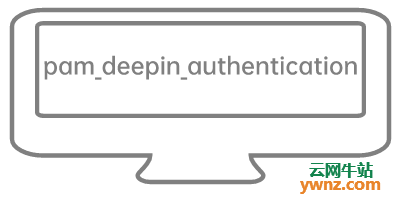|
在对deepin系统升级过后就不能正常的启动mysql了,在升级之前是可以使用systemctl start mysql命令启动的,但是同样的命令现在却不能,经过查看日志,发现是因为pam_deepin_authentication的原因。以下附上错误信息及原因和处理方案。
错误信息如下 imic-PC polkit-agent-helper-1[27916]: pam_deepin_authentication(polkit-1:auth): Cannot get original tty attributes: Inappropriate ioctl for device imic-PC polkit-agent-helper-1[27916]: pam_deepin_authentication(polkit-1:auth): Password imic-PC polkit-agent-helper-1[27916]: pam_deepin_authentication(polkit-1:auth): Password: imic-PC polkit-agent-helper-1[27916]: pam_deepin_authentication(polkit-1:auth): Verification successful imic-PC pkexec[27912]: pam_unix(polkit-1:session): session opened for user root by (uid=1000) imic-PC daemon/dock[4189]: app_entry.go:239: attach window id: 216006669, wmClass: "dde-file-manager" "dde-file-manager", wmState: [], wmWindowType: [405], wmAllowedActions: [538 539 508 540 542 54 imic-PC polkit-agent-helper-1[28069]: pam_deepin_authentication(polkit-1:auth): Cannot get original tty attributes: Inappropriate ioctl for device
原因和处理 注:可用docker(在深度Deepin v20系统中用阿里云仓库安装Docker的方法),亲测docker确实可以。可以用systemctl status来查看应用出错信息:systemctl status mysql。 这里出问题的原因是因为MySQL读取配置文件的顺序是: 读取顺序:/etc/my.cnf > /etc/mysql/my.cnf > /usr/etc/my.cnf > ~/.my.cnf 读取后,后面的配置文件会覆盖前面的配置文件。 因为我使用的是/etc/my.cnf,所以把/etc/mysql/my.cnf删除,再启动mysql就没有问题了。 另外说下:我之前是把/etc/mysql/my.cnf删除了的。因为有次升级deepin系统,没有这个文件要报错,所以手动把它补回来了。
相关主题 |